I am asked quite often what kind of camera I use, especially when photographing our trips and vacations. And, often times friends and family are shocked when I tell them that I use my iPhone. I love DSLR cameras and lenses and feeling like a true photographer. In fact, I used to carry around a big bulky camera {before it was cool} to every family picnic, adventure out with the kids, and date night…much to everyone’s dismay. They knew they’d inevitably be asked to strike a pose.
But, these days, it’s so easy to just take photos using my iPhone when we are out and about. It’s obviously way more portable than carrying a fancy camera bag and changing lenses every 2 seconds, and the learning curve isn’t as steep. It wasn’t until I actually forgot my digital camera at home during my recent trip to Holland that I realized I can get just as beautiful pictures using just my iPhone and editing in my favorite iPhone app.
{We are a participant in the Amazon Services LLC Associates Program, an affiliate advertising program designed to provide a means for us to earn fees by linking to Amazon.com and affiliated sites. To learn more about affiliate links, click here!}
Today I am going to share with you my simple tips and tricks for taking the most amazing photos using your iPhone. I’m sure these tips can be applied to any smartphone, but since I’m a true Apple Girl I can only speak to the iPhone. I currently am using an iPhone 8 Plus which I absolut
Shoot In Natural Light
First things first, I always shoot in natural light. I never turn the flash or automatic setting on my iPhone. I don’t like the harshness that I get with flash photography and choose to forgo it even if I’m shooting at nighttime. To shoot in natural light, I turn the flash off on my iPhone which looks like a lightning bolt with a slash through it. This way you’re not surprised with a flash of light when trying to get the perfect shot.



Focus Is Key in iPhone Photos
Focus, focus, focus!! Press your finger on your the object on your screen that you want your iPhone to focus on. This often helps your phone filter out some of the ambient light as well, so that your picture is even clearer and more amazing! If you find that your phone is having a really hard time focusing, move your phone away from the object that you’re trying to photograph until it comes into view and is clearer.


Bokeh Effect In iPhone Portrait Mode
This leads me to my favorite mode on my iPhone, Portrait Mode! I love to shoot everything in Portrait Mode because it blurs everything around the objects and people that I’m shooting, and even sometimes gives my photos a bokeh effect. This is one of the things that sets my photos apart and make people think I use some fancy camera. If you have an iPhone 8 or higher, give Portrait Mode a try! I promise you’ll love it once you get used to it!


Photograph In Different Angles
Don’t be afraid to really get down at eye-level or take shots from up above your subjects. Try different angles and give different perspectives when shooting your pictures. This will create really unique photos and make you look like the bee’s knees when it comes to photography. See, you’ll be a professional photographer before you know it.

Must-Have iPhone Photography Apps
Now, here’s where we get to the nitty-gritty of what can make iPhone photos look extra special. There are so many apps out there that you can use to edit your photos in every way. You can change the coloring, add special effects, and even wording.
My Favorite iPhone Apps:
- Little Moments– for changing photo sizing & adding fun elements and quotes
Lumie – for creating dreamy sparkly photo overlays and other fancy things- Waterlogue– for transforming my photos into watercolor masterpieces
- Lightroom– the main app I use for editing photos which I’ll talk about next
Best-Kept Secret: Lightroom Presets
Here it is!! Ta
You can find Presets in all different price ranges on Etsy and Creative Market. Typically they come with step by step instructions of how to upload them into the Lightroom App by Adobe, and voila! You have perfectly edited pictures in just a few simple taps on the screen. I can seriously edit my photos so quickly and easily now, that I’m not sure what I did before presets!
Here are some examples of some before and after shots using my favorite presets…






So, there ya have it. My quick and simple tricks to taking better photos with your iPhone. No matter if you’re trekking around the world or just taking quick snapshots of your kiddos at home, these tips and tricks will help you “up your photography game” and create lasting memories.
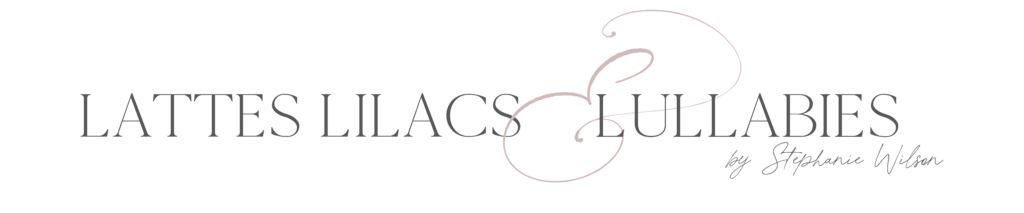



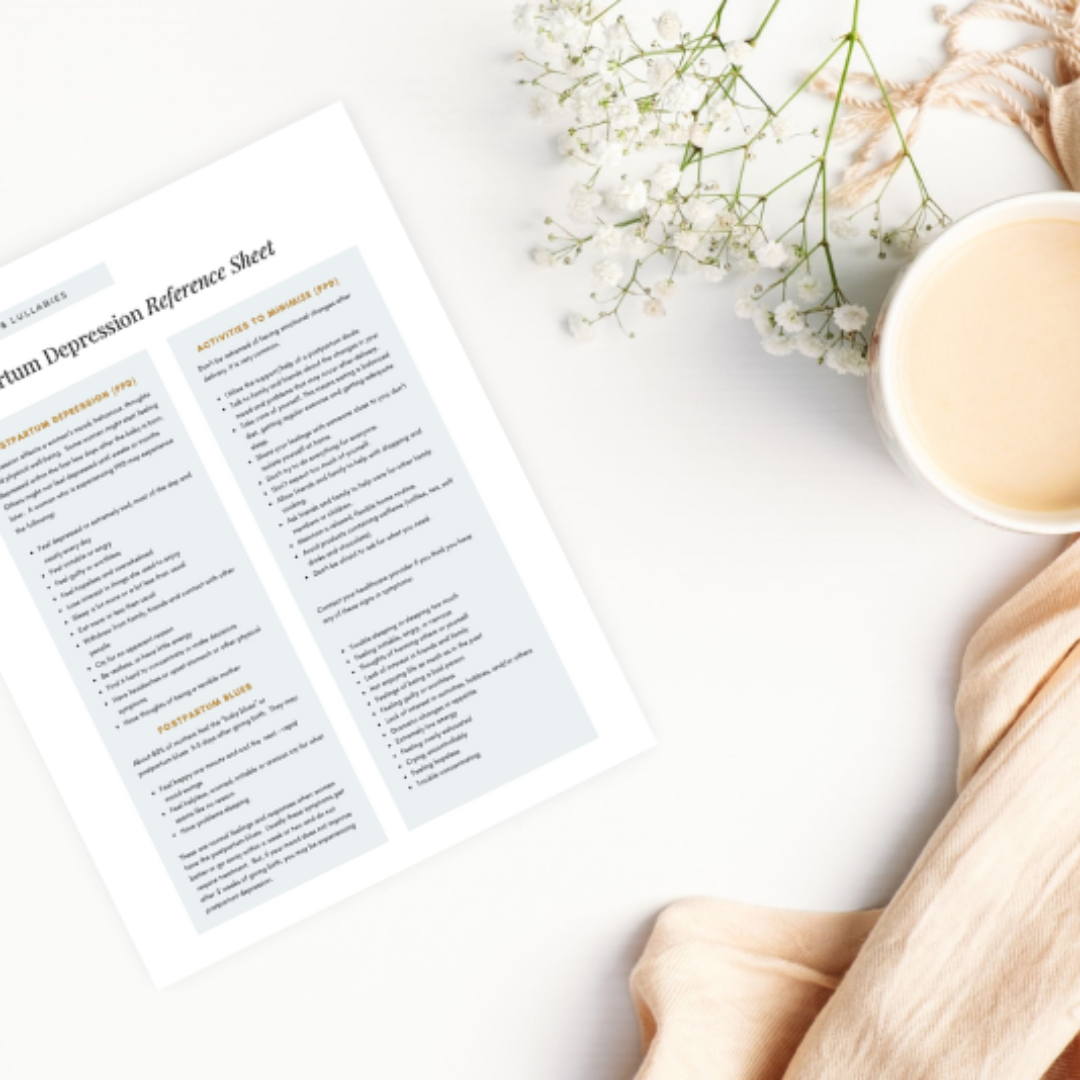



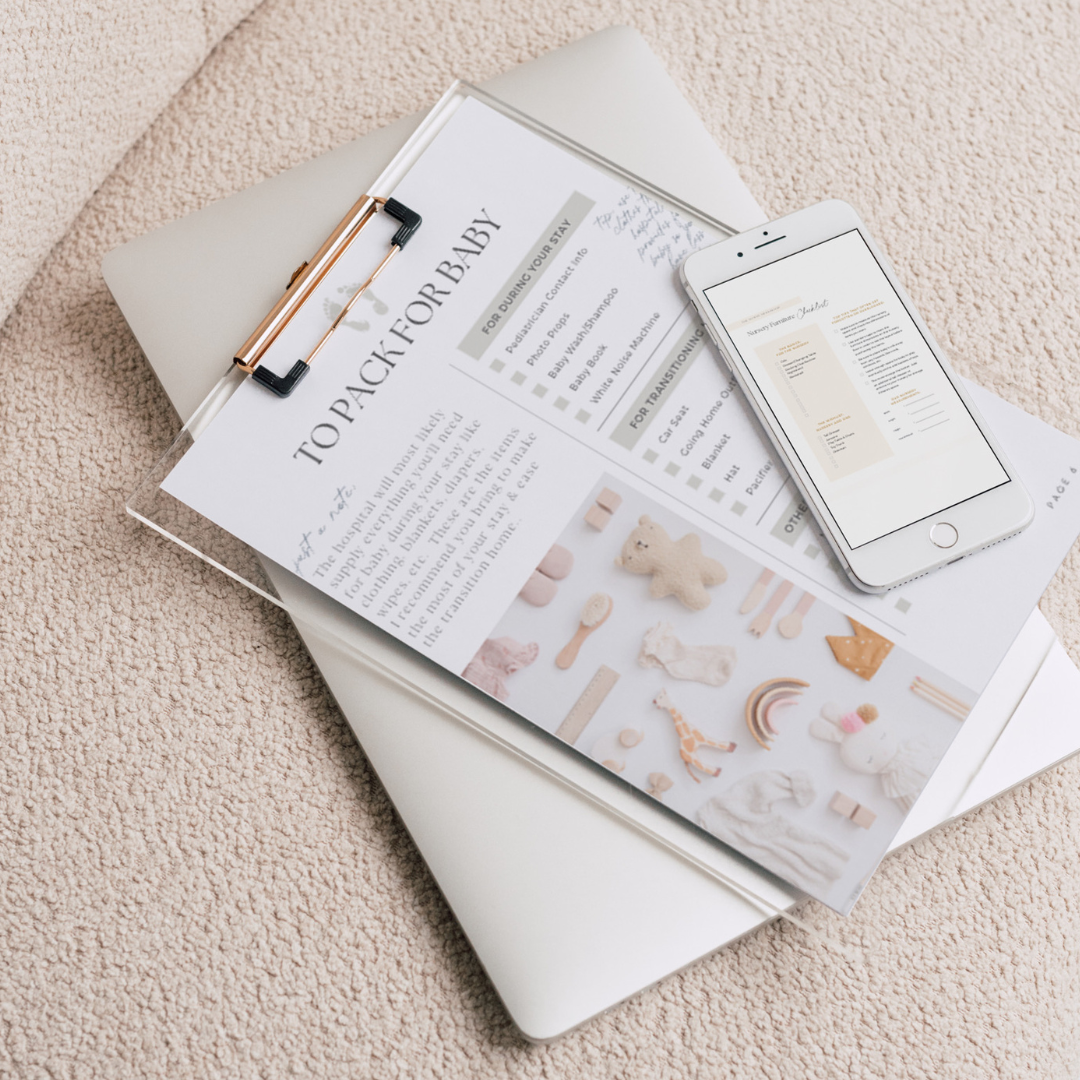



2 Comments
Your pictures are always stunning. I have an iPhone 8+ as well and I love to read posts like this. I’m always looking for ways to improve my photography. Great post!
Thank you so much!